CSV Generator
Options Selector
Buttons Bar

The [Read Input] button gathers raw data provided in the Input Field.
This Step is mandatory before being able to build anything from the Generator.
Indeed, the Sails, Boat Options, and Polars numbers are only retrieved then.
The [-]/[+] buttons allow to fold/unfold the Input Field.
The [Generate ⇒] button processes the polar data provided with the selected options and sails, into the requested output format.
Sails Available
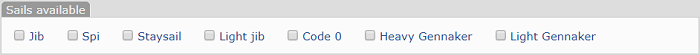
This list is extracted from the raw polar data provided in the Input Field.
You can select as many sails as you want, but you need to select at least one of them.
If you want to check only the Jib and Spi sails, there is a [Start Pack] button in the Boat Options Tab.
If, on the other hand, you want all sails to be checked, the [Full Pack] button is probably what you're looking for.
Boat Options
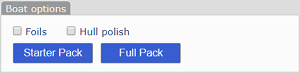
These options are enabled when found in the raw polar data.
Their speed factor is applied to the values generated in the output, when applicable.
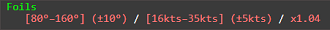
When available, the Foils setup is described in the readout console:
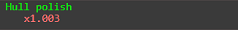
When available, the Hull Polish setup is described in the readout console:
the [Start Pack] and the [Full Pack] buttons provide a convenient way to check/uncheck sails and options on a single click.
Generator Options
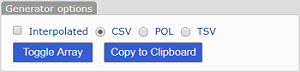
These options are independant from what is read within the Input Field; They have a direct impact on the output though.
CSV / POL / TSV : The output format.
CSV : Comma Separated Values
POL : Space Separated Values
TSV : Tab. Separated Values
Interpolated : Enables the raw polar values to be interpolated before the consolidation takes place.
When this option is unchecked, the output array is built with the TWA/TWS vectors provided
in the raw polars.
This is OK as long as you generate an output for a single sail.
But once many sails are merged, some values get lost, due to the way raw
data is stored.
Toggle Array : Switches display between colored array and raw output field.
Copy to Clipboard : Copies the raw output field content into clipboard.